Online Payment System
We are pleased to let you know that Bovington Academy is using an online payment system called IRIS Parentmail to pay for school trips and other activities. We hope that you will find paying in this way is much more convenient. Please see details on the link below: